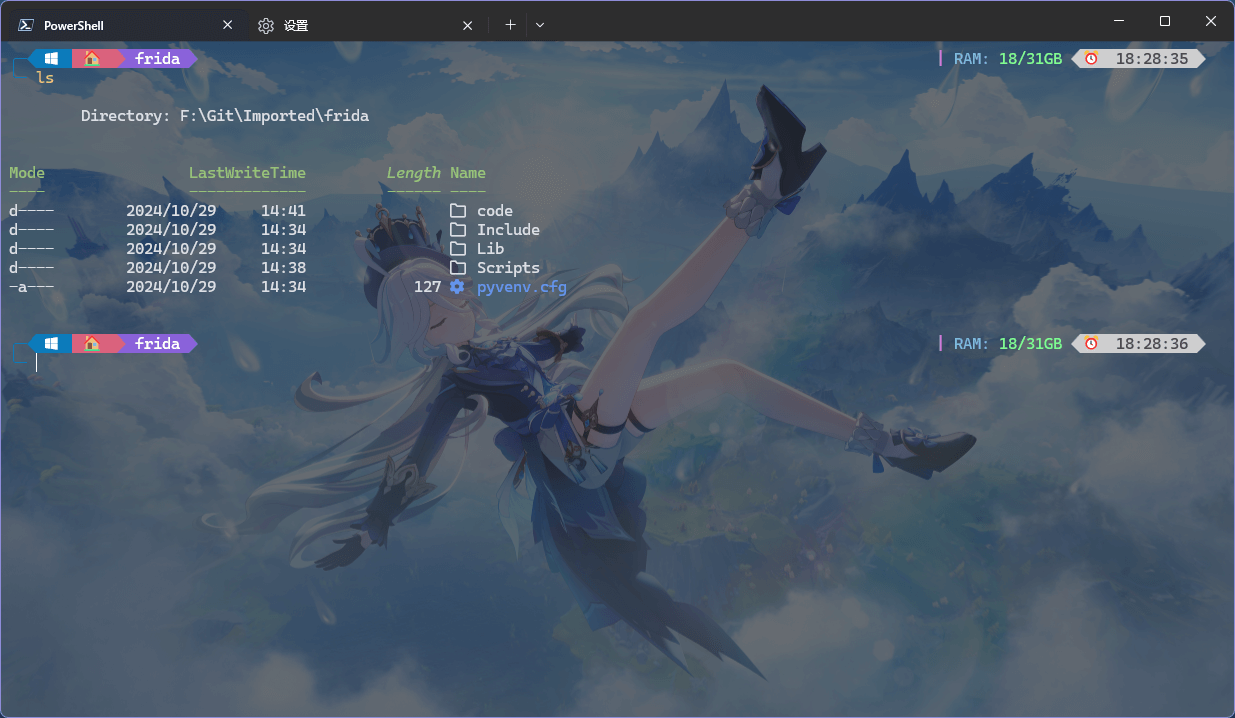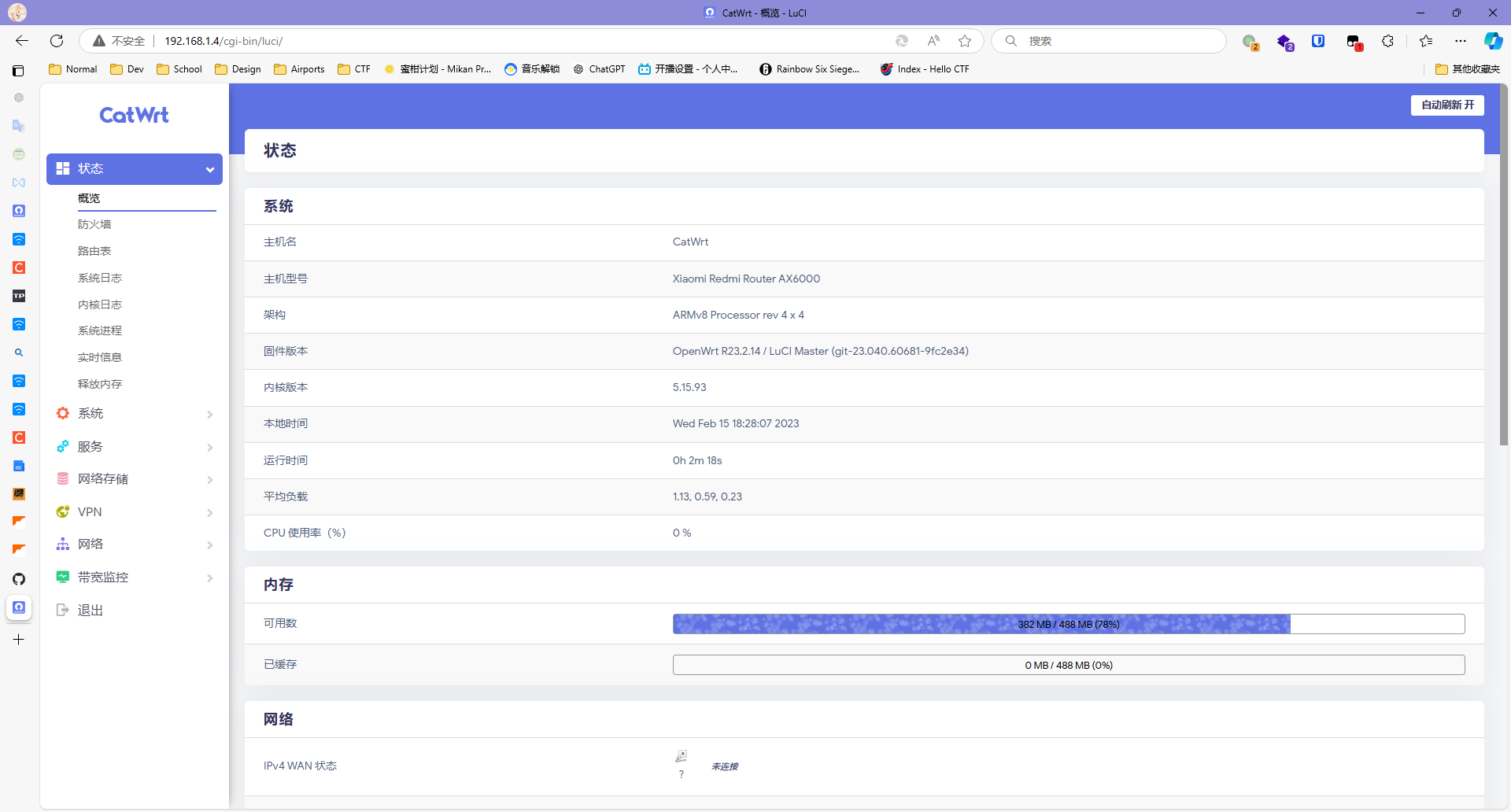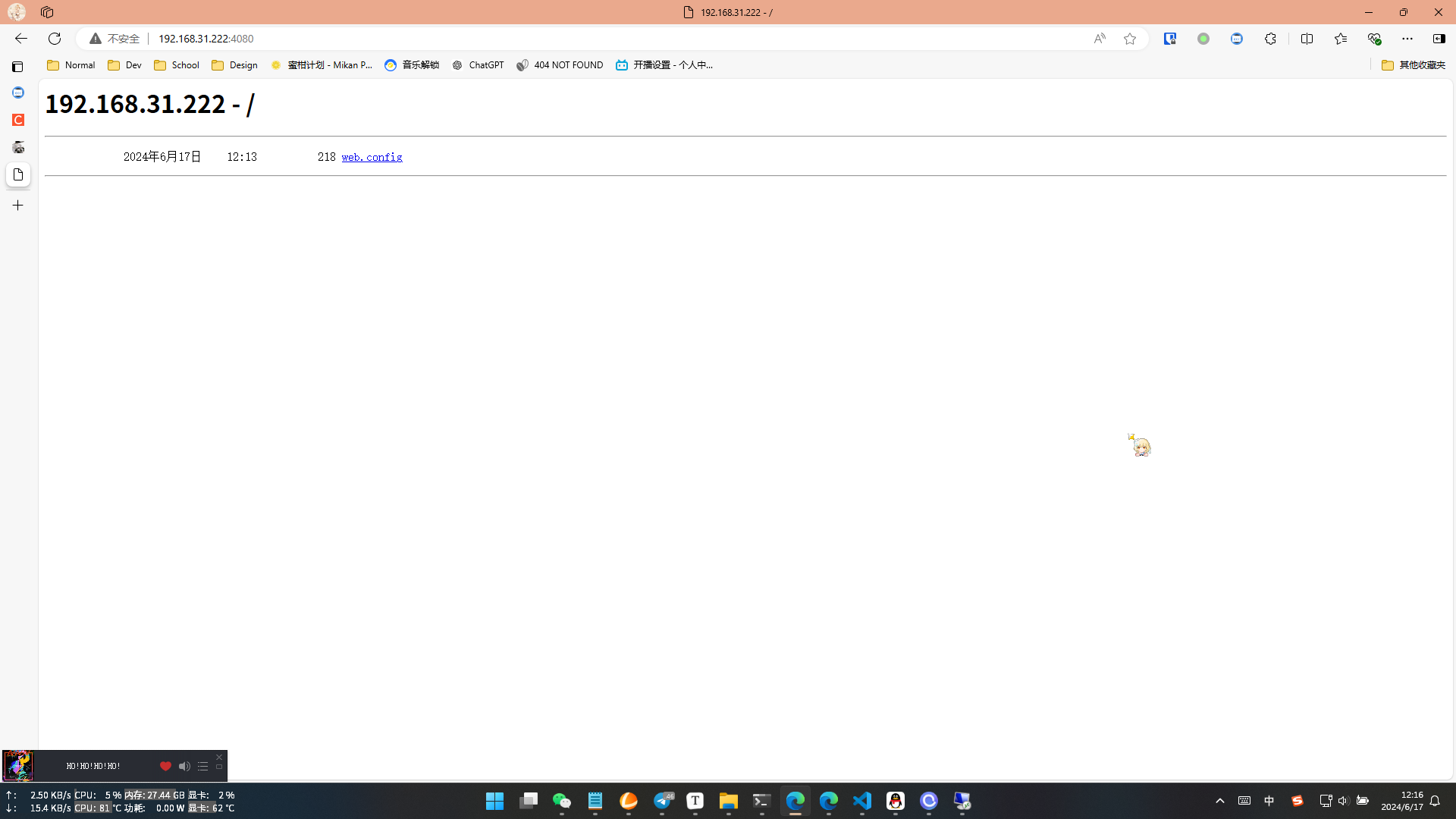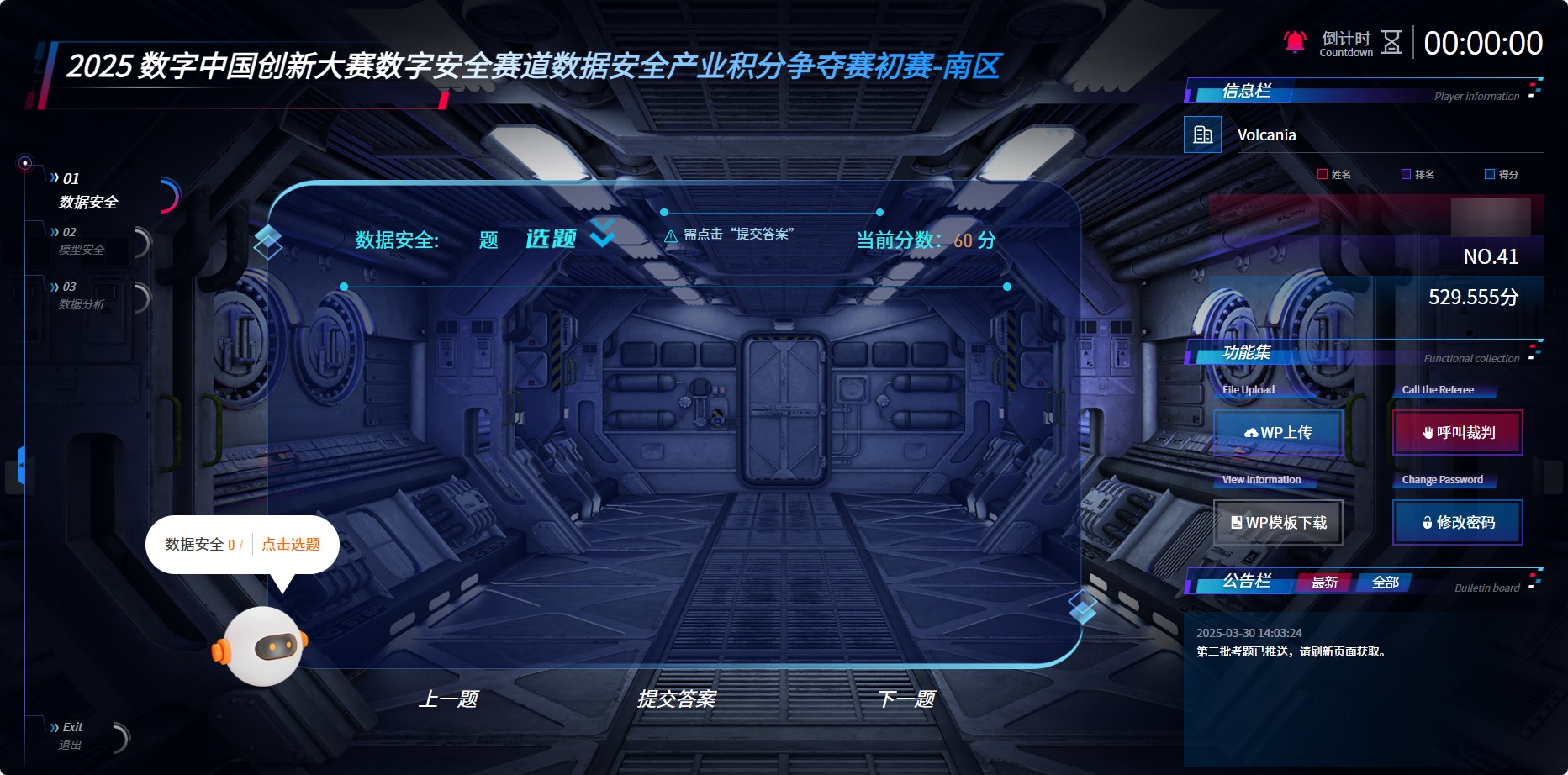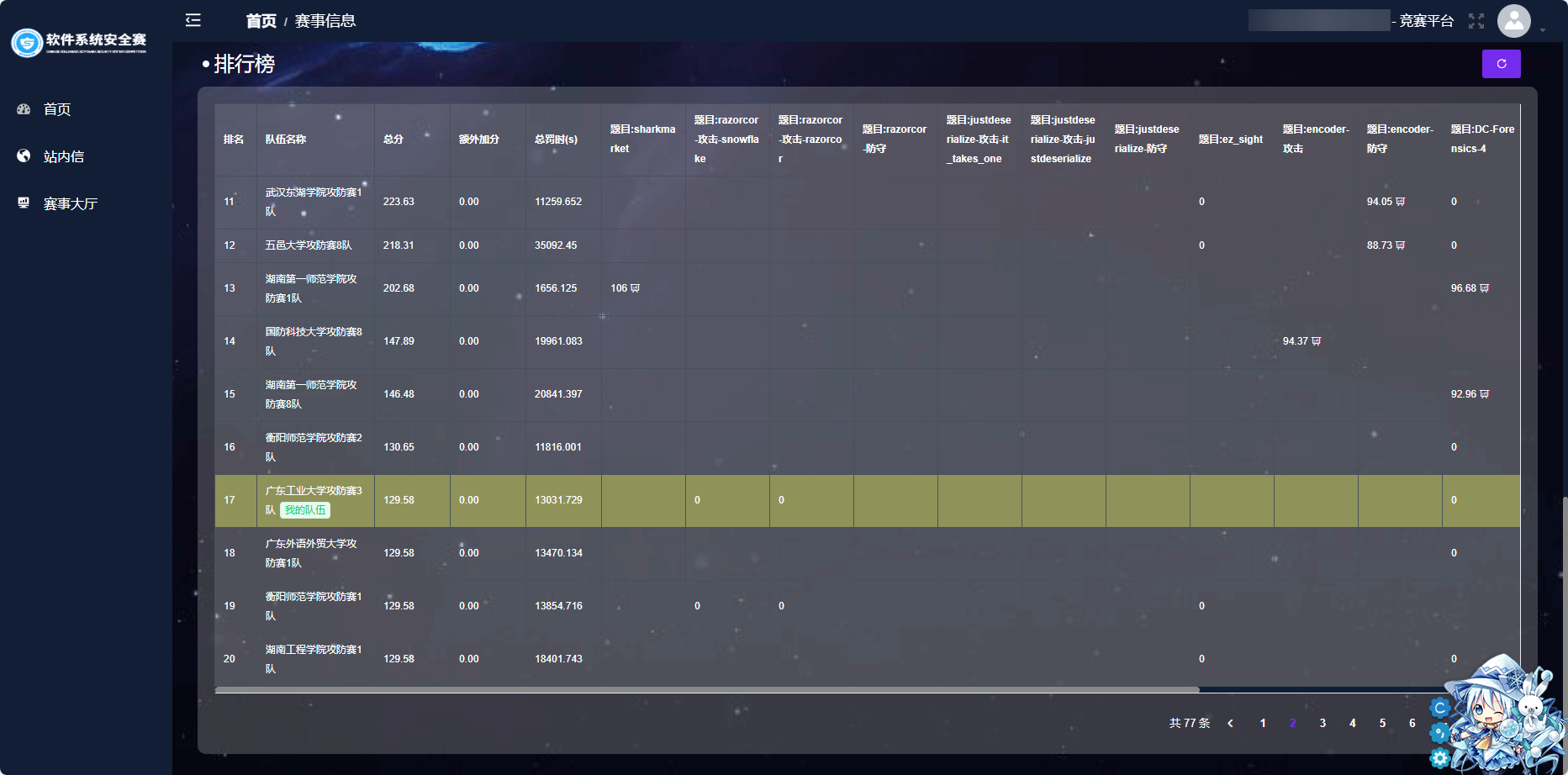MCDR-Mirror-Server使用手册和例子 | The usage and example of MCDR-Mirror-Server
简体中文
感谢你选用MCDR-Mirror-Server作为MCDR镜像服插件,本页面是镜像服插件的一个例子,希望你看了这个例子能够更加清楚镜像服插件的工作原理和使用方法(*^▽^*)
English users please click me!
使用方法
首先,我们需要下载MCDR-Mirror-Server插件,你可以在Github仓库下载,对于中文用户,请下载mirror.py和mirror.json
接着,把mirror.py放入MCDR的Plugins文件夹,把mirror.json放入MCDR的config文件夹,这样,插件的位置就到位了
在MCDR的目录下新建一个文件夹,或者在其他地方新建一个文件夹,用于存放镜像服的文件。
请注意!Windows用户请不要跨盘符建立文件夹,如果你的MCDR文件夹在C盘,那么你就把镜像服文件夹建立在C盘,请不要建立在D、E、F等盘(即禁止跨盘符建立文件夹),这是由于cmd的盘符切换方法导致你在运行MCDR的时候无法切换到其他盘符
将你的镜像服文件丢进你建立的文件夹内,可以带着MCDR进去,也可以不带,程序会自动判断是否带了MCDR
接着打开你的mirror.json文件,我们将要开始配置了
1 | { |
首先,将path后面的内容改为你的文件夹路径,可以是相对路径也可以是绝对路径
将world后面的内容改为你的世界文件夹的名字,请注意需要按照列表的格式填写,即["world","world1","world2"]等,将你所有的世界文件夹填入,如果你是原版服务器的话基本上只填写world是莫得问题的
将command改为你的镜像服启动的命令,例如java -Xms2G -Xmx4G -jar server.jar或者python3 MCDReforged.py等,如果你的镜像服也带了MCDR,你需要注意:Windows使用python的方式不是写作python3而是写作py或者python,linux则特定要写python3
下面是rcon的相关配置,有关rcon的相关信息,你可以看这里
enable是是否开启rcon功能,如果开启了就可以使用rcon的功能,如果不开启就不行,相当于镜像服对镜像服rcon链接的总开关吧
address是镜像服服务器的地址,如果你是同一台机子就填127.0.0.1即可,否则就要填写直连的地址
secret填写镜像服的rcon密码,这个在server.properties里面设置的
port填写镜像服的rcon端口,同样在server.properties设置
command即是否允许利用!!mirror rcon <command>来对镜像服使用命令
填写完了以后,你仍然需要在server.properties里面修改端口,避免端口冲突
然后就可以在主服务器里!!MCDR reload plugin然后使用!!mirror start来尝试开启服务器了
使用例子
以我自己来说,我的目录树大概长这样
1 | MCDReforged |
我的mirror文件夹就是我的镜像服文件夹,里面放了MCDR作为镜像服的管理工具,原版服务器上了Fabric,使用Linux来开服,所以我的config是下面这样的
1 | { |
在mirror文件夹里面,我的文件大概如图所示(注:我开服的系统是linux,只是这里用Windows来浏览文件)
我的镜像服server.properties的内容如下
1 | #Minecraft server properties |
其实最主要的是下面这几个
1 | rcon.port=25585 |
保证端口不冲突即可,其他其实没啥;然后就是设置rcon的密码,然后把密码填进mirror.json,接着在主服务器用!!mirror start开服,就可以了
工作原理
工作原理很简单!就是通过MCDR打开了位于你镜像服文件夹的一个服务器,如果是Windows顺带还开多了一个powershell以免stop的时候把主服务器也stop了;关服务器的原理就是通过rcon对镜像服发起了/stop指令,仅此而已;同步就是对镜像服的世界文件夹覆盖
English
Thanks for choosing MCDR-Mirror-Server as your mirror server plugin. This page is an example of mirror plugin. Hopefully it can make you clear the working principle of the plugin and help you use the plugin more efficiently and more conveniently
Due to my lack of English (I’m still a senior high school student in China), some grammars may be wrong. If you don’t mind or help me correct it, I’ll appreciate it. Thanks♪(・ω・)ノ
Usage
First, you need to download MCDR-Mirror-Server plugin, you can download it from my Github. For English users, you need to download mirror.py and mirror.json.
Now you have downloaded the things you need, just put mirror.py into plugins folder and put mirror.json into config folder. Congratulate! You have installed the plugin successfully!
Create a new folder in MCDR’s folder or other place, for the use or put the mirror’s file inside it.
For Windows users be careful: You can’t put the folder across the drive. For example, if your main server folder is in C drive, then just create the folder in C drive, don’t put it into D, E, F, etc. Since the switch method of cmd, you cannot switch to another drive while you’re using MCDR
And now, but your mirror server into the folder you just created. Whether it included a MCDR is not a question, the plugin will automatically detect it.
Next, open the file mirror.json and edit the configuration of it
1 | { |
Firstly, change ./mirror/ into the folder you just created (An absolute path or a relative path is avaliable)
Next change the list behind world with the format like ["world", "world1", "world2"], type all your world folder in. If your server is vanilla one then just keep it
Change the content behind command as your server’s start command. For example, java -Xms2G -Xmx4G -jar server.jar for vanilla or python3 MCDReforged.py for MCDReforged.
Tips: For Windows users, the startup command of python is py or python not python3 for linux users.
The following settings are the rcon ones, if you want to know what is rcon, you can visit here
enable means whether the rcon feature of mirror plugin is enabled or not, true to enable it, or false to disable it. If you disabled it, you cannot use any functions of rcon like remote shutdown and so on.
address is the mirror server’s address. For the users who put the two server into the same computer, just keep it as 127.0.0.1
secret is the password of your rcon, you can change it in server.properties file.
port is the port of the rcon on mirror server, you can also change it in server.properties file
command is the switch on allowing to use !!mirror rcon <command> command to input command to mirror server.
when you’re finished, you also need to change the port your mirror server in order to avoid the same port use between the main server and the mirror one.
Example
For my mirror, my directory tree like this
1 | MCDReforged |
My mirror server folder inside MCDReforged is the folder called mirror, and I put a MCDR in it in order to manage my mirror server. After all, I use linux to hold the server, so my config grows like this
1 | { |
My file in mirror folder like the picture below (PS: I use linux to hold the server, and I just use Windows to explore my files)
and my server.properties of my mirror like this
1 | #Minecraft server properties |
The most important things are the following configuration
1 | rcon.port=25585 |
just keep the port use not the same, and setup your rcon’s password. Type the password and port in the mirror.json and use !!mirrro start in your main server to startup your mirror. That’s it.
Principle
It’s pretty easy! Just use MCDR to call python to use command to turn on another server. For Windows users, i’ve also create a new powershell thread to hold the mirror one in order to prevent the main server being killed. The shutdown just use rcon feature to send a /stop command to the mirror folder. Sync just copy the main server’s world into the mirror one.